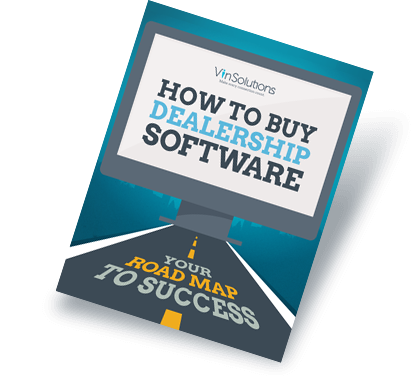Dealers know a thing or two about big, complex decisions. You watch customers wrestle with vehicle purchases every day. Yet when it’s time to make a big purchase for your dealership — like new software — suddenly you’re the one in analysis paralysis.
I’ve been in the automotive business for years, on both the retail and software sides, so I know that choosing dealership software is a big decision. But if you can help customers buy the right car, you’ve got what it takes to buy the right dealership software. This six-step plan will put you on the right path.
1. Don’t do it alone
If your team isn’t invested in your new software, it doesn’t matter what solution you pick: They won’t use it. It’s critical to get your team’s buy-in upfront. Assemble a committee of key players from every department, and start asking questions. What problems do they have with the current system? What do they need the new one to do? The software you choose has to meet these needs.
2. Start with an end in sight
The only way you’ll find a system that meets your needs is to actually know what you need your ideal solution to do. Will it improve existing processes or put new ones in place? What gaps should it fill? What about the vendor — will they offer post-sale support? Does their software integrate with your other systems? As you answer these questions, write down the features and capabilities that are non-negotiable for you, and keep them on-hand as you research.
3. Prioritize value over price
Today’s vendors know what they do well, and you really do get what you pay for. So as you’re working out your budget, remember that a slightly higher price can be worth it if you’re getting the functionality you need. Still, keep an eye out for integration costs, overages and user licenses: These add up fast, and you can usually avoid them. Now’s the time to read the fine print!
4. Get the lay of the land
You’re not the only one exploring the software market. So when you’re researching your options, don’t reinvent the wheel. Check in with your sister dealerships or employees who have used other systems in the past. to get as much trustworthy insight as you can. And don’t forget about vendor websites! Even before you sit down for a demo, you can learn a lot about vendors by their online presence.
5. Take a test drive — or two
Software demos are the best way to figure out how well a system meets your needs. But don’t let the vendor run the show. Ask questions! You should know whether a software system meets all your requirements by the end of your demo.
As you demo more systems, you’ll probably think of follow-up questions. So don’t be afraid to demo the same software more than once. You can ask the vendor to record the demo, too, so you can review it later.
6. Make it unanimous
Once you’ve picked your top choices, you’re at the last — and most exciting — step: making a decision. But don’t rush it. Like I said earlier, you need your committee’s buy-in. Present your notes from the demos, and talk through how your top systems meet the team’s needs. And then let everyone have their say until the team agrees on a solution that’s a good fit for everybody. When you reach a consensus, make the decision and own it!
Ready to start shopping? Check out ourstep-by-step software guide.
Download the Guide